How to manage your product feed for google adds through API.
Google ads account -> test account
Google Merchant account -> test account
Set Google API access
Navigate to console.cloud.google.com and create a new project
Click on API & Services
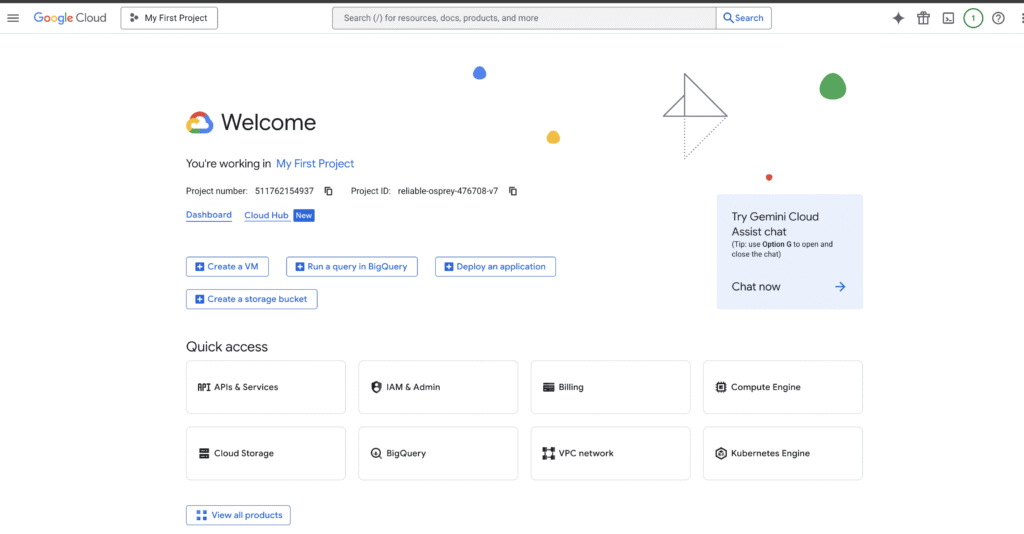
In library, look for Merchant API

Click on the Merchant API result and then click on the Enable button
Create Credentials
Click on Credentials > create credentials
Click on Help me choose
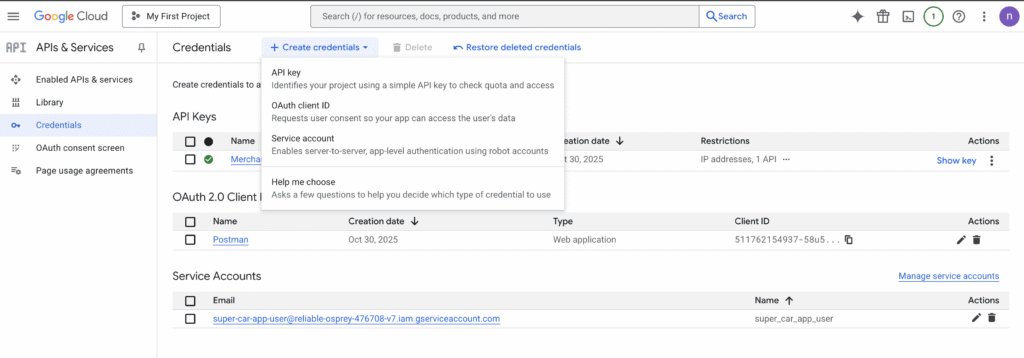
Select Merchant API and User Data
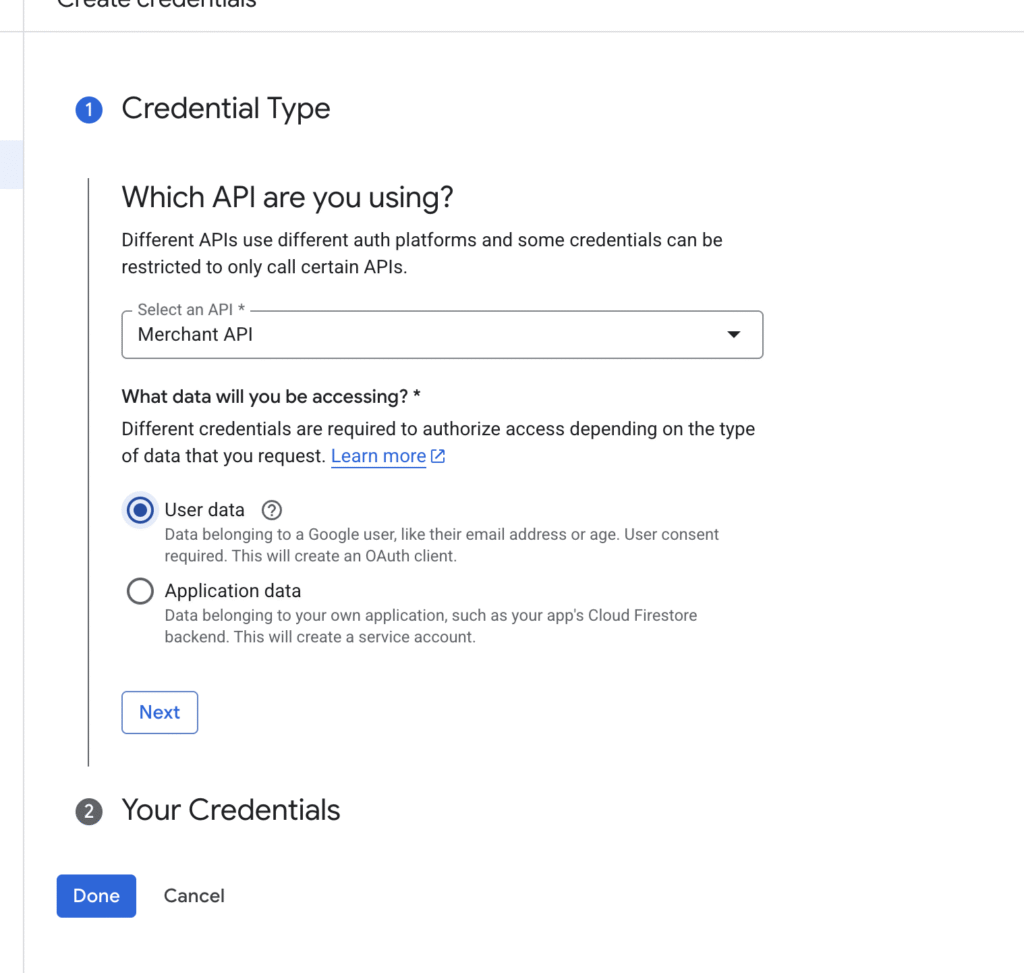
Click on Next
Add A scope: search for Merchant API and tick the box
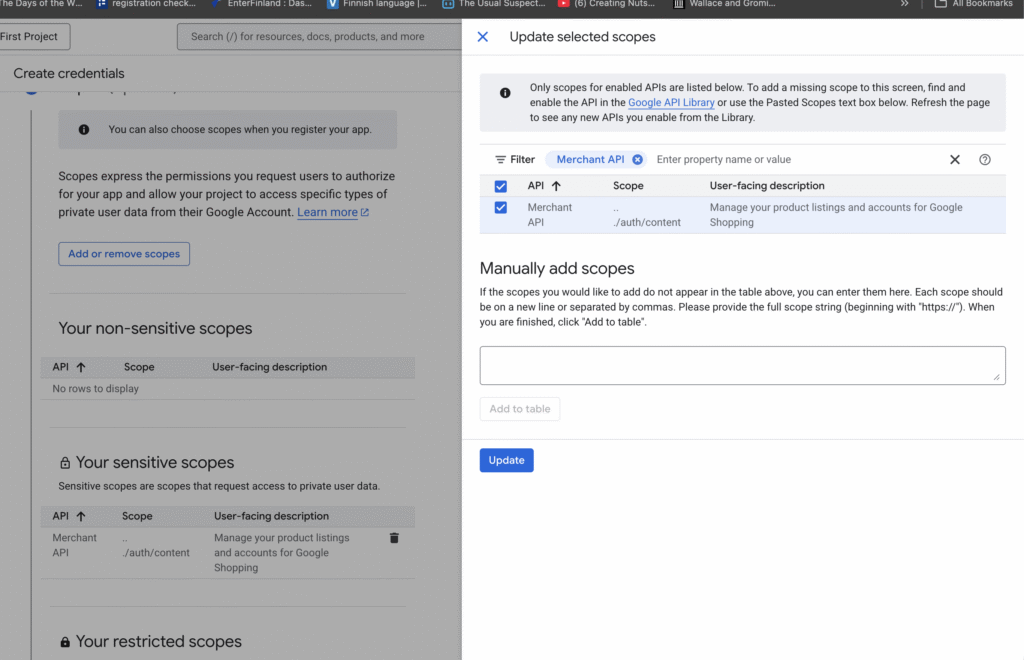
Click on save and continue
in OAuth choose Web application

Add Authorized redirect URI for the postman application: https://oauth.pstmn.io/v1/callback
(you can add serveral URI)
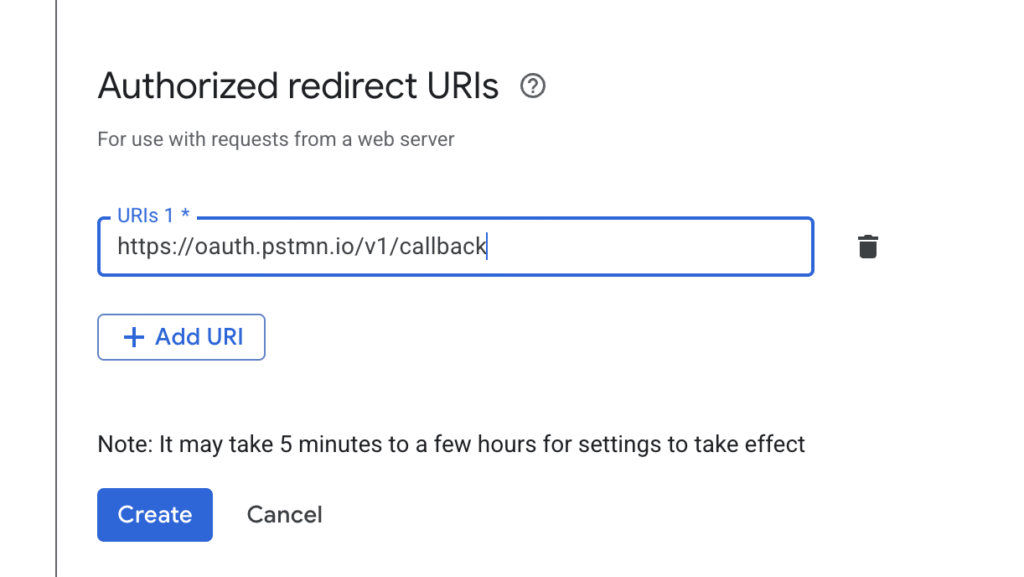
Click on Create
On the next sceen click on Download your credentials and then click on done.
Add test users in google cloud API
in google cloud, navigate to audience and then scroll down to add users.
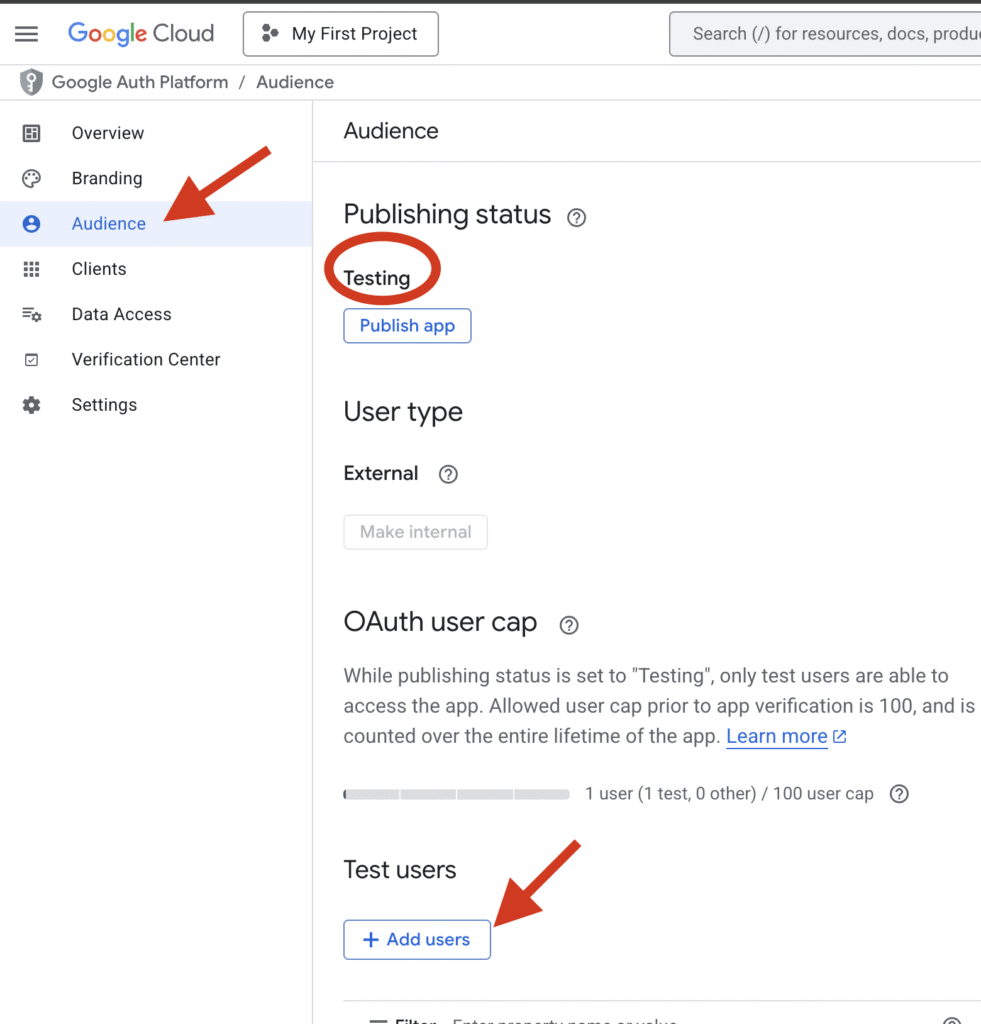

Add developers in Merchant Account
in Merchant Center, add a user in Setting > Access and services > add person (or manage an existing user) untick admin and make sure to to tick API developer.
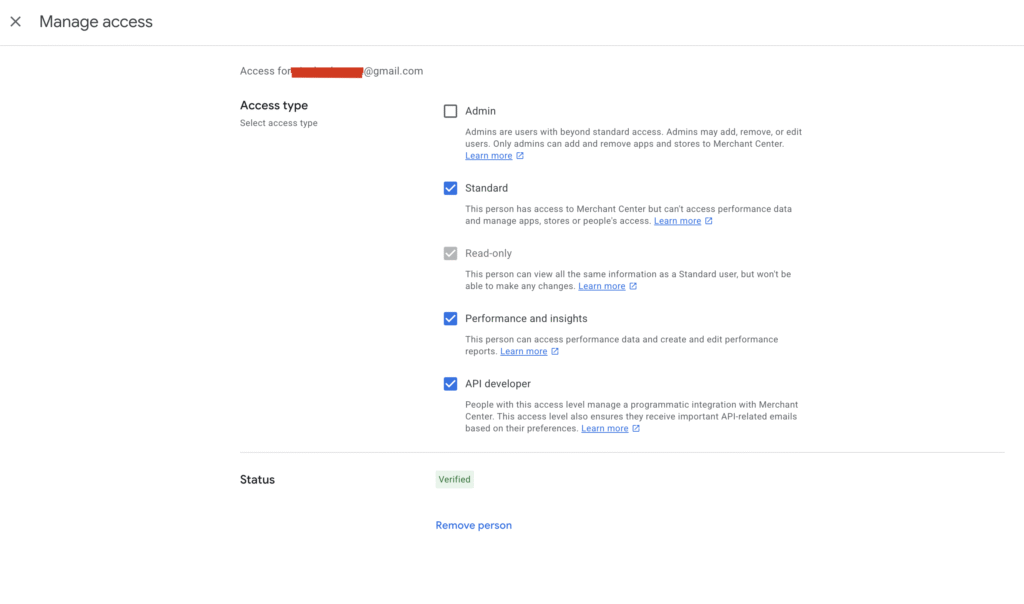
Alternatively you can do that though API call
Set up postman
You can follow the steps here https://quickstarts.postman.com/guide/google-oauth-in-postman/index.html?#3 but you’ll need to change the scope for the appropriate scope for the Merchant API. Scopes can be found here:
https://developers.google.com/identity/protocols/oauth2/scopes
Look for merchant API
