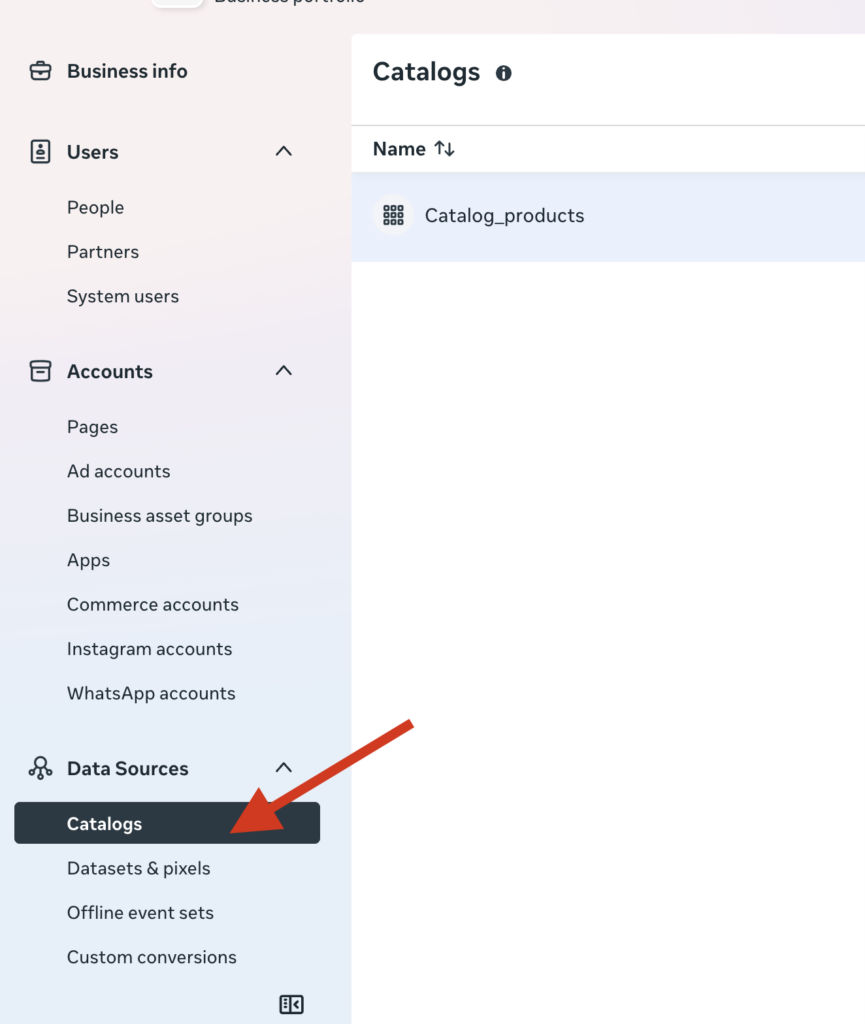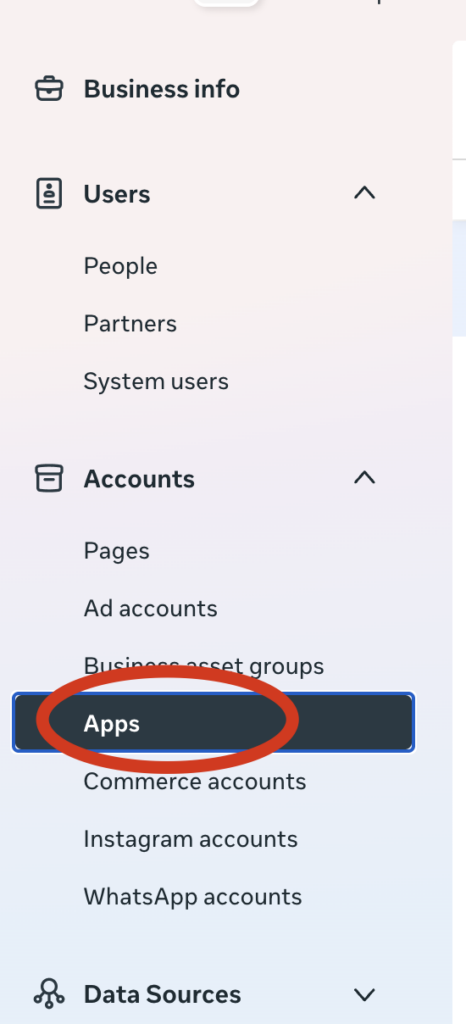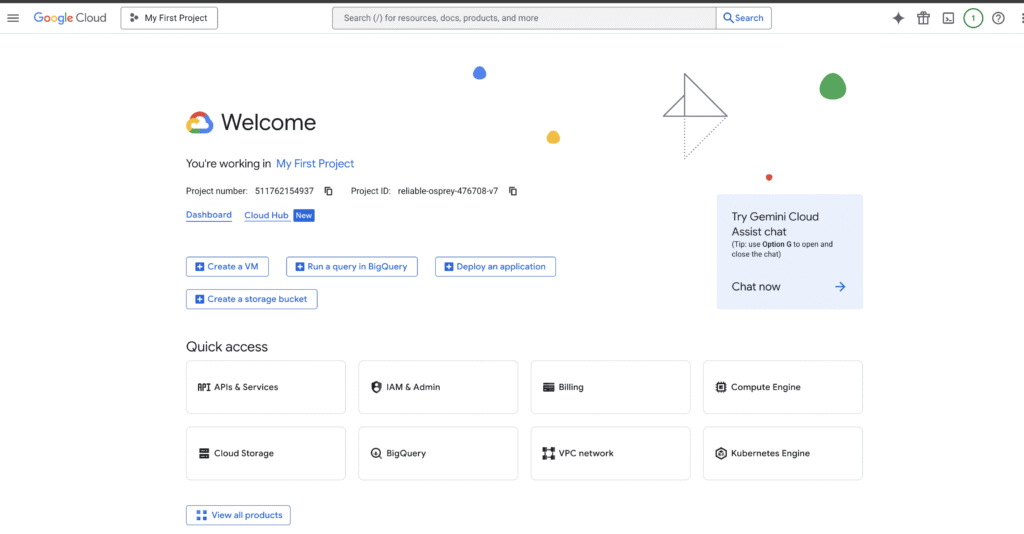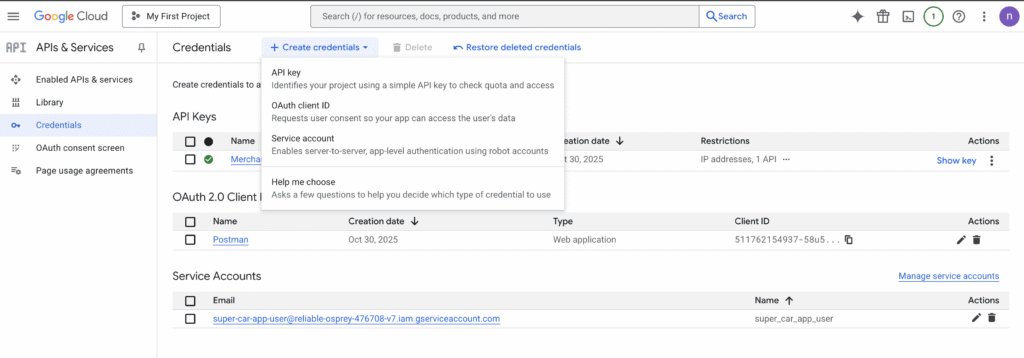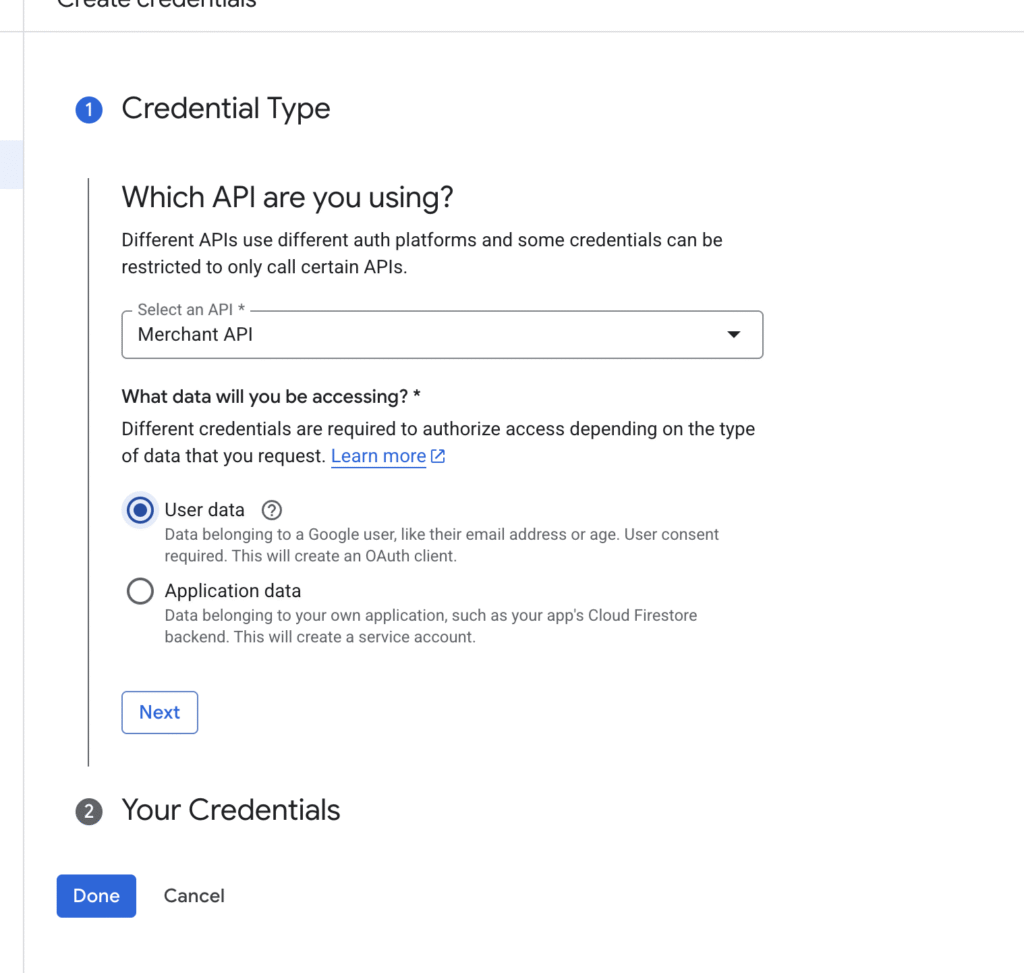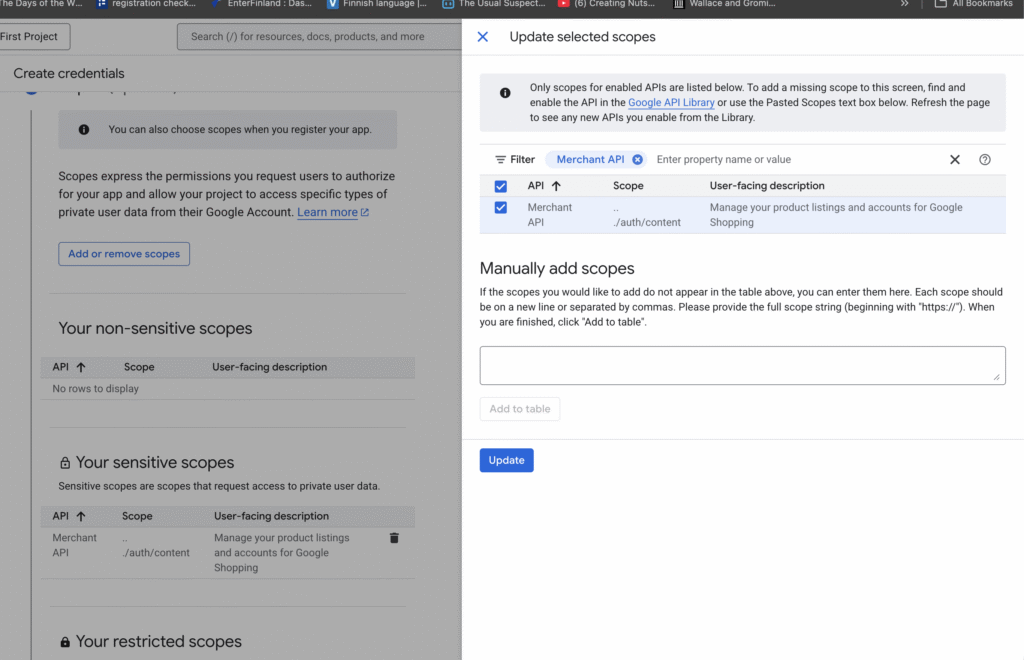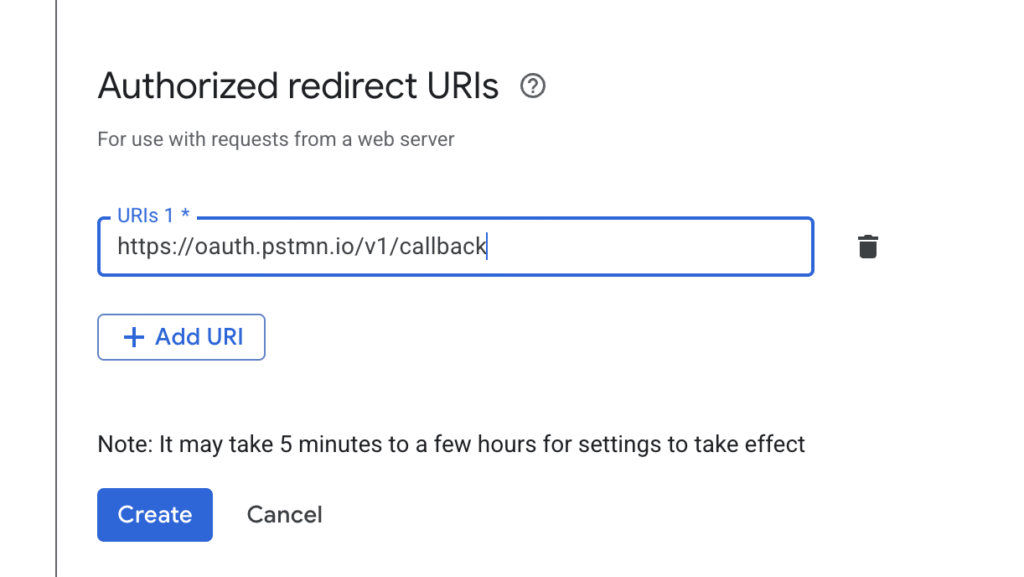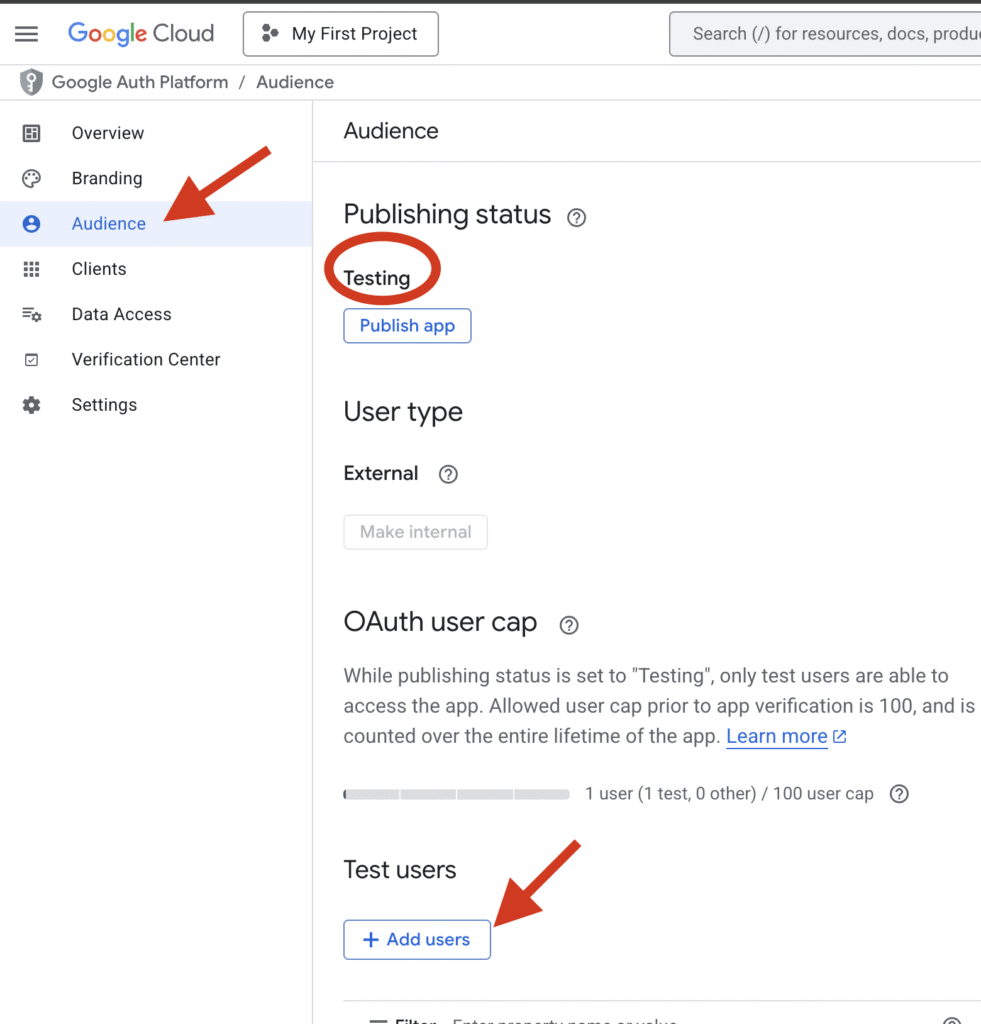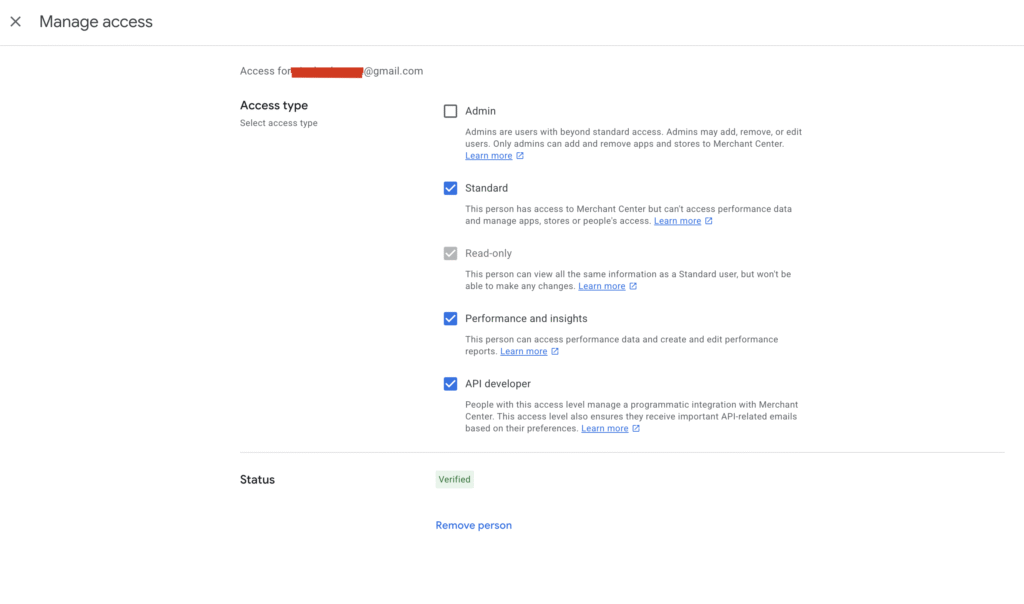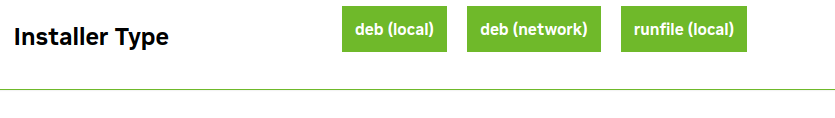Prerequiste
- add JWT token to service account
- add service account to Merchant API user
- set the service account as developer
- In Google Cloud Console enable Content API for Shopping for the project that owns the service account. Google for Developers
- In Merchant Center, get the numeric
merchantIdshown in the Merchant Center settings (you’ll pass this to API calls). Google for Developers
Create simple Node project
mkdir gmc-content-demo && cd gmc-content-demo
npm init -y
npm install googleapis google-auth-library @google-shopping/productsPut your service account JSON somewhere safe
Save your downloaded JSON key file as service-account.json (or set path via env var). Never commit it to source control.
Create insert-product.js file
// insert-product-input.js
'use strict';
const path = require('path');
const { GoogleAuth } = require('google-auth-library');
const { ProductInputsServiceClient } = require('@google-shopping/products').v1;
async function main() {
const merchantId = 'MERCHANT_ID'; // e.g. "123456789"
const dataSourceId = 'DATA_SOURCE_ID'; // feed/data source ID
const offerId = 'sku-12345';
const productId = `en~online~${offerId}`; // language~label~offerId
// Full resource name for product input
const productInputName = `accounts/${merchantId}/productInputs/${productId}`;
// Authenticate
const auth = new GoogleAuth({
keyFile: path.join(__dirname, 'service-account.json'),
scopes: ['https://www.googleapis.com/auth/content']
});
const authClient = await auth.getClient();
// Create client
const client = new ProductInputsServiceClient({ authClient });
// Product attributes
const productAttributes = {
title: "New Jacket Product (Inserted via API)",
description: "A stylish jacket added using ProductInputsServiceClient.",
link: "https://example.com/jacket",
imageLink: "https://example.com/jacket.jpg",
availability: "IN_STOCK",
condition: "NEW",
price: { amountMicros: 49900000, currencyCode: "USD" },
gtin: ["9780007350896"],
brand: "MyBrand"
};
// Build productInput
const productInput = {
name: productInputName,
contentLanguage: 'en',
offerId: "irrestistible-offer-12345",
feedLabel: 'GB', // Check the feed label of the data source in the Merchant API account
productAttributes
};
try {
console.log("Inserting ProductInput…");
const dataSource = `accounts/${merchantId}/dataSources/${dataSourceId}`;
const parent = `accounts/${merchantId}`;
const [response] = await client.insertProductInput({
parent,
dataSource,
productInput
});
console.log("Product inserted successfully:");
console.log(JSON.stringify(response, null, 2));
} catch (err) {
console.error("Insert failed:", err);
} finally {
if (client.close) await client.close();
}
}
main().catch(err => {
console.error("Fatal error", err);
});Other examples
https://developers.google.com/merchant/api/samples/insert-product-input#node.js
In postman
You’ll need to generate a self signed JWT, you can use jwt.io to create the token
Follow the steps here:
https://docs.cloud.google.com/docs/authentication/token-types#sa-jwts
You can then use that JWT token that you pass in assertion header to get an access token that you can use to make your query with.