wordpress and webp: “Sorry, this file type is not permitted for security reasons.”
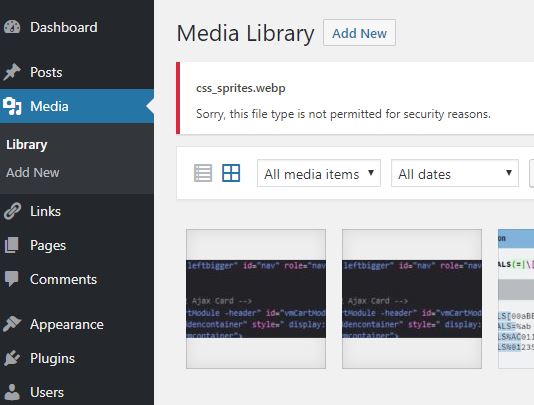
Certain image type like svg, jpeg2000 or webp raises an error when you try to upload them in wordpress as shown in the picture above.
We have already covered how to implement webp in wordpress but there might be some cases where you might want to upload this image manually and serve them to supporting browser via your own script if necessary (that’s not the case for svg though).
Add the following snippet of code to the functions.php file of your template. Comment out or delete the line for the mime type you are not interested in.
function add_mime_types( $mimes ) {
$mimes['webp'] = 'image/webp';
$mimes['svg'] = 'image/svg+xml';
$mimes['jpeg2000'] = 'image/jp2';
return $mimes; }
add_filter( 'upload_mimes', 'add_mime_types' );